The calendar panel allows you to view your meetings scheduled in day view or list view.
To start a new calendar event, follow these steps:
- Click the Calendar icon from the bottom bar. The Calendar panel opens.
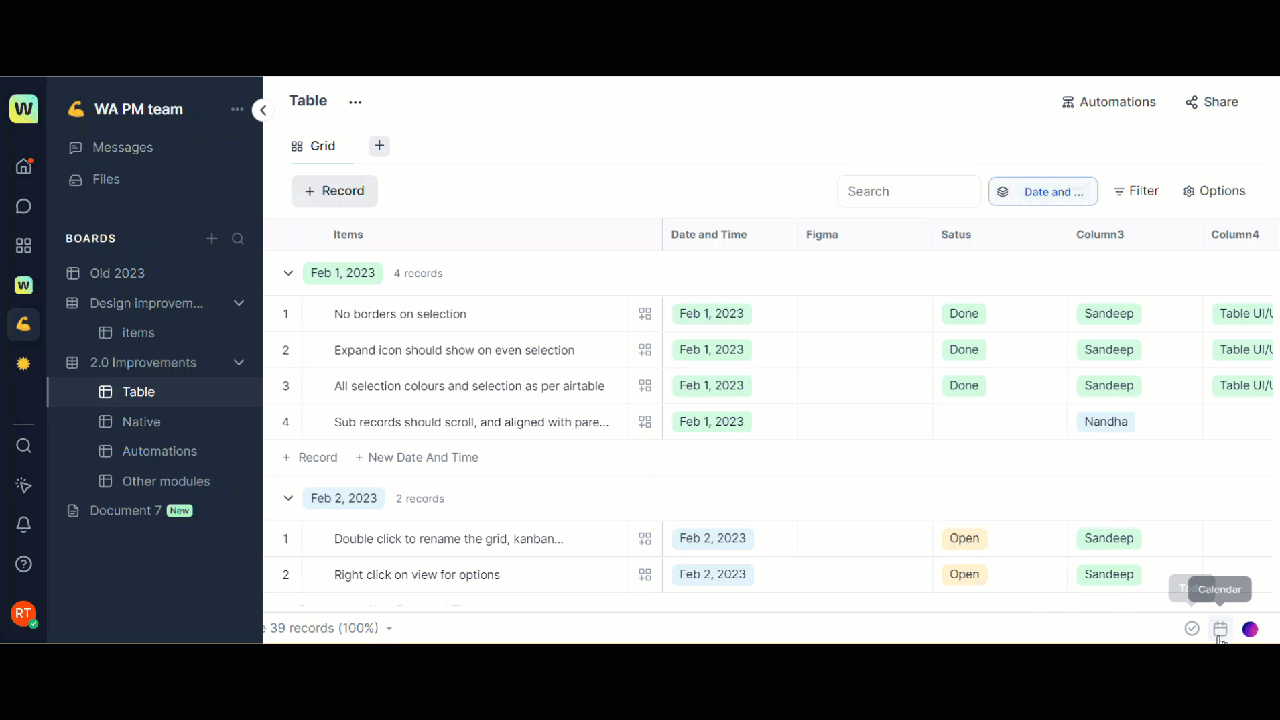
- Click the + icon on the header of the Calendar panel to view the Schedule Meeting section.
- Enter the meeting details, date and time, and names of guests, and click Save. Your meeting is set and is displayed in your calendar and an email is sent to all the guests you have invited.
Note: Right-click on the meeting invite to accept, decline, edit, delete, and join a meeting directly from the calendar.