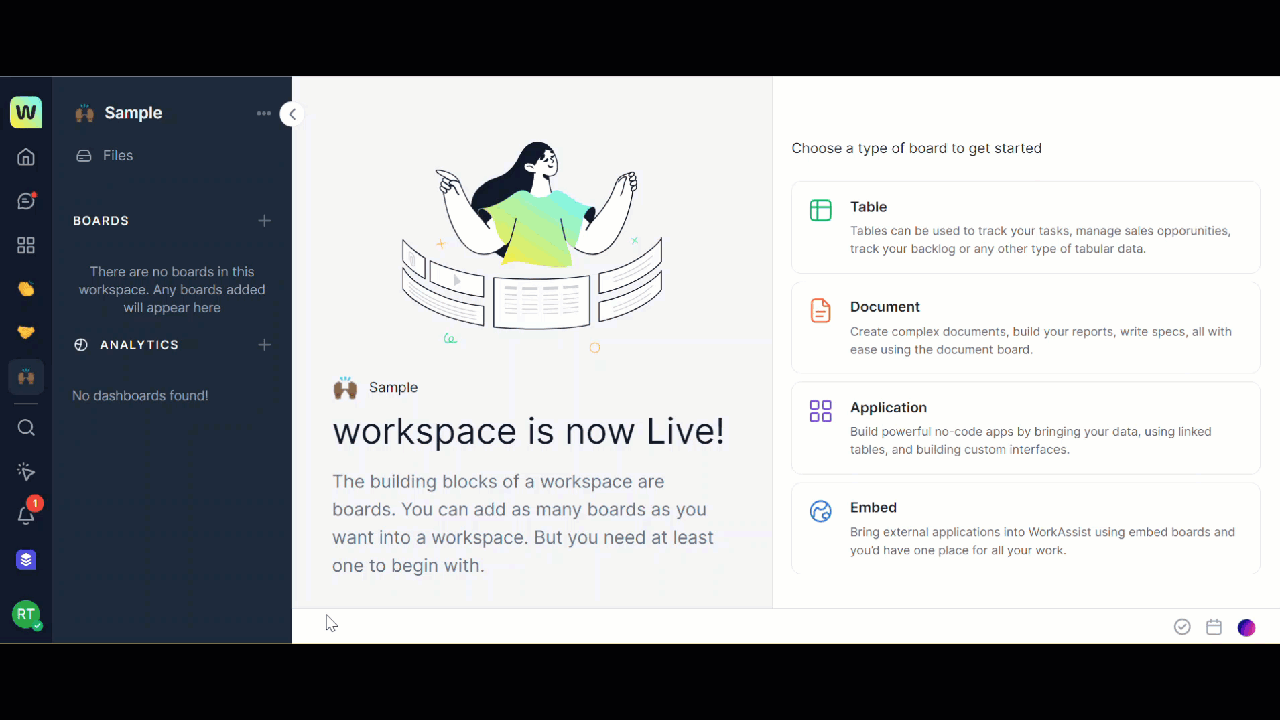You can create a new table per your requirement to organize your data and view them in Grid or Kanban views.
- Open the workspace in which you want to create a new table.
- Click the + icon corresponding to the Boards on the left navigation panel. A list of options is displayed.
- Click Table. The Create Table dialog is displayed.
- Click Start with an empty table to create a table from scratch. A new blank table is created under the Boards section on the left navigation panel, and you can add your data.