After you have created or joined a workspace, you can also view some additional features in your workspace which will make your work easier such as uploading files, creating different boards, and starting a new topic with the members of the workspace.
You can use this add-on to share files with the other members of your team in the workspace. You can upload any number of files to your workspace in any format. The uploaded files are accessible to all the members of the workspace. The size of one file cannot exceed 100 mb. At a single instance you can upload up to 10 files.
To upload files to your workspace, follow these steps:
First time uploading a file:
- Click Files from the left panel of your workspace. The Files page is displayed.
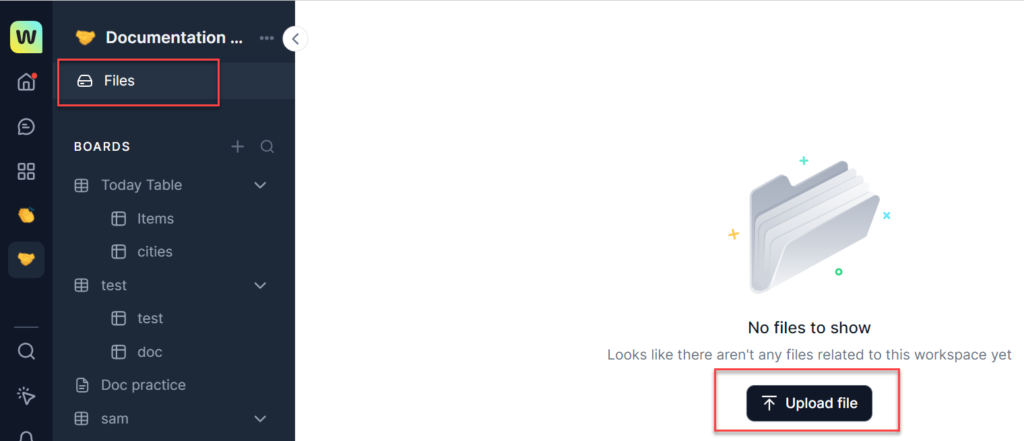
- Click the Upload file button.
- Browse and select the file from the location and click Ok.
Adding more files:
- Click Files from the left panel of your workspace. The Files page is displayed.
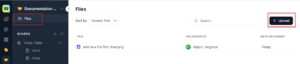
- Click Upload to browse and select the required file from the location where it is located. The uploaded file is displayed in the Files list.
Note: The other options you can perform on the files include downloading the file, filtering the files in the list, preview of the selected file, and deleting a file.
-