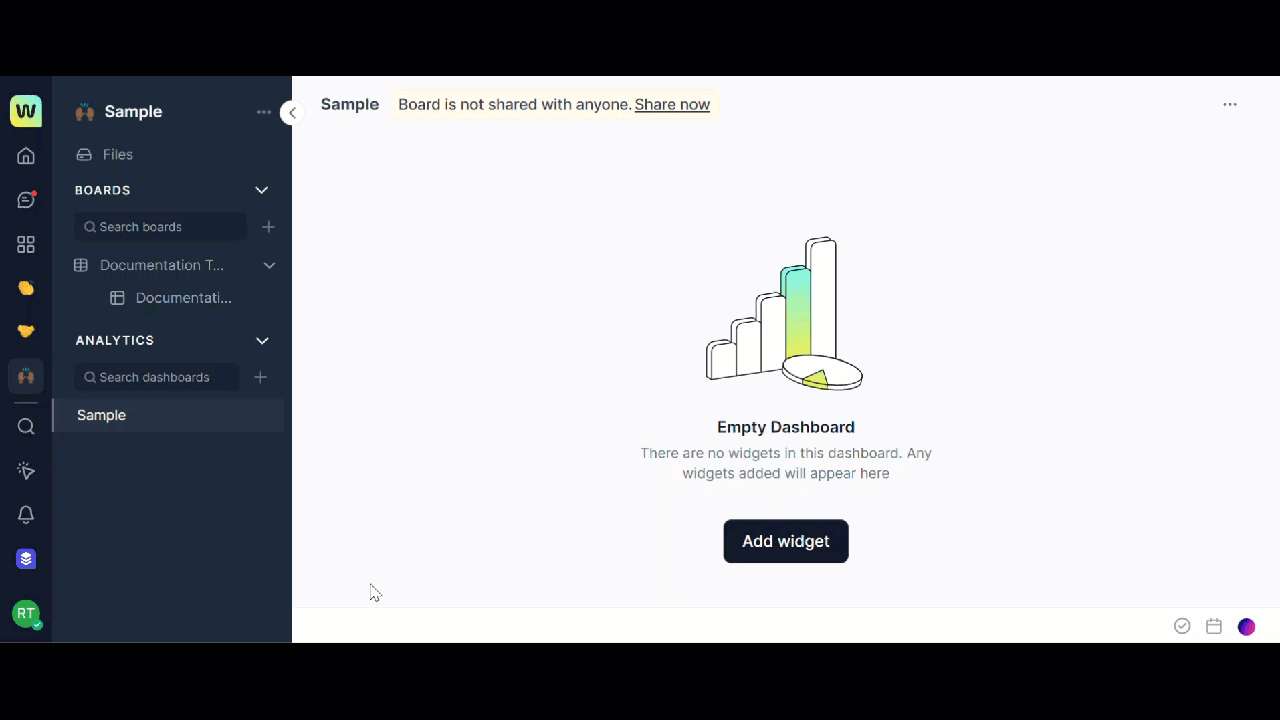You can create a dashboard at the workspace level. The dashboard is by default private like any other board until you share it with others. You can create a dashboard only when you have at least one table that is created by you or is shared with you.
To create a dashboard, follow these steps:
- Open the workspace in which you want to create a dashboard.
- Click the + icon corresponding to the Analytics on the left navigation panel.
- Click the + icon corresponding to the Search dashboards box.
A new dashboard is created under the Analytics section on the left navigation panel, and you can rename it if required and start adding widgets.