You can add a new table to your application at any time.
To add a new table to your application, follow these steps:
- Hover over the <Application name> and click the 3 dots icon that is visible corresponding to the application name.
A pop-up of options is displayed.
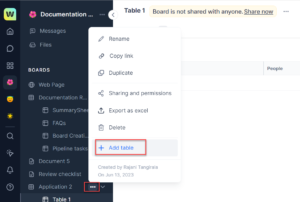
- Click the +Add table from the pop-up. The Create table page is displayed. You can select how you want to create a table from the options available on the page.
Note: For more information on the table and to view the different actions you can perform on a table, see Table Overview.