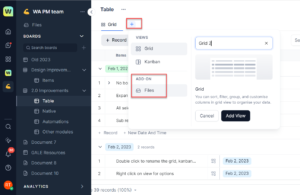You can collaborate with your team members directly from your table using the Add ONs such as upload files.
To collaborate using Add On’s in a table, follow these steps:
- Open the table for which you want to start collaboration.
- Click the + icon on the top of the table below the header section of the table board. A pop-up with a list of options is displayed.
- Under the ADD-ON section of the pop-up click Files and you can start uploading the files which can be used as reference.