You can select a predefined template for creating the table. The templates are listed based on their category, such as Marketing, Sales, Product Management, Human Resources, and so on.
To create a new table from templates, follow these steps:
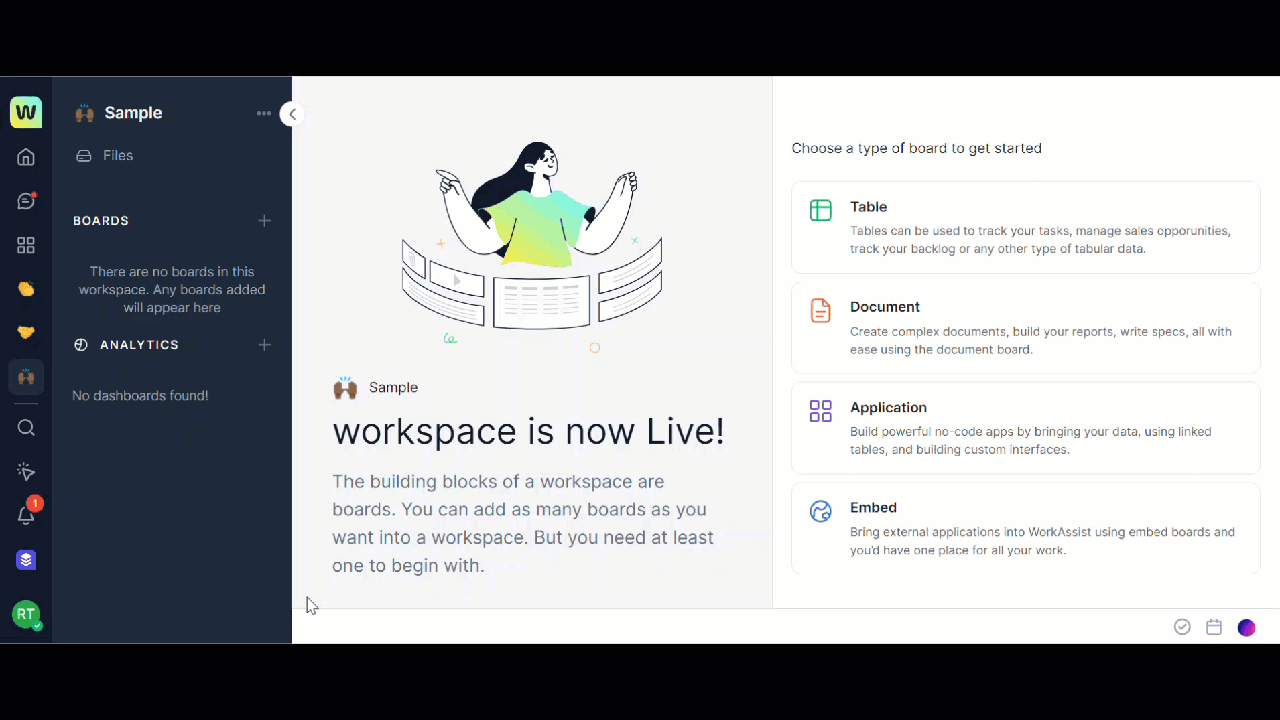
- Open the workspace in which you want to create a new table.
- Click the + icon corresponding to the Boards on the left navigation panel. A list of options is displayed.
- Click Table. The Create Table dialog is displayed.
- Click Start from a template to create a table using the available templates. The All templates dialog is displayed with a list of templates.
- Hover over the required template and click Use Template. A new table is created based on the template you have selected.