You need to generate an API key to access Workspace.ai public APIs. This helps to access all the data in your Workspace.ai application.
To generate an API, follow these steps:
- On the Workspace.ai home page, click the Profile icon on the primary navigation panel. A list of options is displayed.
- Click the My Profile option. The My Profile dialog is displayed.
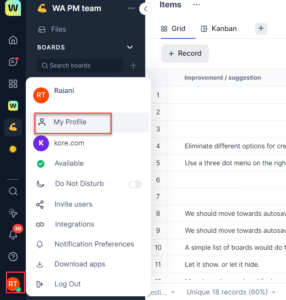
- Click Personal API Key on the My Profile dialog.
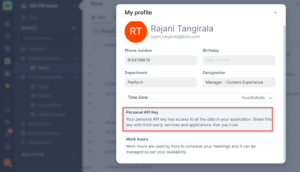
- The Personal API key dialog is displayed. Click the Copy icon corresponding to the API key field and your API key is copied. You can use it as an authentication key to access your data for the Workspace.ai public APIs.