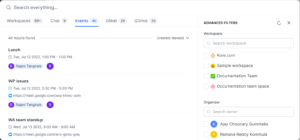You can search for your requirement in the Workspace.ai application across all the menus.
To search for any information, follow these steps:
- Click the Search icon on the primary navigation panel. The Search page is displayed.
- Enter a keyword in the Search everything box and press Enter.
The results are displayed based on the keyword you have entered as the search query.
Apply advanced filters for your search
You can apply filters to your search requests to avoid getting unnecessary information. The Advanced filter options are changed based on the information you are searching for. The options change according to the tabs you are on. For example, if you are on the Workspace tab, then the filter options include workspace, board types, created date range, and workspace owner. Whereas, for the Events tab, the filter options include Workspace, Organizers, Date, and Others.
To set the advanced filter, follow these steps:
- On the Search everything page, on the Workspace tab click Advanced Filters. The Advanced Filters panel is opened on the right-side of the page.
- Select the required filter options. The results are displayed based on the filters applied.